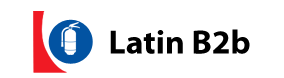How to Use a Gps Tracking System
2023-10-18
Using a GPS tracking system typically involves the following steps:
Choose the right GPS tracking system: There are various types of GPS tracking systems available, including vehicle trackers, personal trackers, and asset trackers. Depending on your needs, select the appropriate system that suits your requirements.
Install the GPS tracking device: Once you have acquired the GPS tracking system, you'll need to install the tracking device. The installation process may vary depending on the type of device you have. Vehicle trackers, for example, are usually installed discreetly in the vehicle, while personal trackers can be carried or worn by individuals.
Activate the tracking device: After installation, you'll need to activate the tracking device. This usually involves registering the device with the GPS tracking service provider and associating it with your account. Follow the instructions provided by the manufacturer or service provider to complete the activation process.
Set up tracking parameters: Once your device is activated, you'll typically have access to a web portal or mobile app provided by the tracking service. Log in to your account and configure the tracking parameters according to your needs. This may include defining geofence boundaries (virtual perimeters), setting up alerts for specific events, or adjusting the tracking interval (how frequently the device reports its location).
Monitor and track your assets: With the tracking device installed and configured, you can now start monitoring and tracking your assets. Access the web portal or mobile app associated with your GPS tracking system and view the location data provided by the device. You should be able to see real-time location updates, historical routes, and other relevant information depending on the features offered by your tracking system.
Set up notifications and alerts: GPS tracking systems often allow you to set up notifications and alerts for specific events. For example, you can receive alerts when a vehicle enters or exits a predefined geofence, when the device battery is low, or if there is any unauthorized movement or tampering. Configure these alerts to stay informed about important events related to your tracked assets.
Analyze tracking data: Most GPS tracking systems provide tools for analyzing the tracking data collected over time. You can generate reports, review historical routes, analyze usage patterns, and extract valuable insights from the data. Utilize these features to gain a deeper understanding of your assets' movements and behavior.
Maintain and update the system: Regularly maintain and update your GPS tracking system as recommended by the manufacturer or service provider. This may include keeping the device firmware up to date, replacing batteries if necessary, and ensuring the device remains properly installed and functional.
Remember to comply with local laws and regulations when using GPS tracking systems, especially when tracking other individuals or vehicles. Respect privacy rights and ensure that you have proper consent and authorization where required.
It's worth noting that the exact steps and features may vary depending on the specific GPS tracking system you use. Always refer to the manufacturer's instructions and user documentation provided with your device for detailed guidance.